Please put your shopping to work on behalf of All Saints’ by participating in the AmazonSmile program. If you already shop on Amazon, just use the same account to register for the AmazonSmile program. If you’re new to online shopping on Amazon … What are you waiting for? You order things and they show up at your house! What a wonderful world!
Here’s how to do it:
- Go to the website smile.amazon.com and set up your account. It’s easy.
- You will be prompted to select a charity. Type All Saints Episcopal Church Lakeland into the search box and click on the search button.
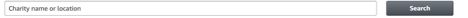
- You should see All Saints Episcopal Church Lakeland FL (be sure it says Lakeland as there are many All Saints in other cities)
- Click the Select button.
- Shop! Amazon will remember your selected charity, and then every eligible purchase at smile.amazon.com will result in a donation to All Saints’ of 0.5% of the purchase price.
That’s it! Just remember to go to the smile.amazon.com site rather than plain old amazon.com each time you shop.
Every little bit helps. Thank you!!!
